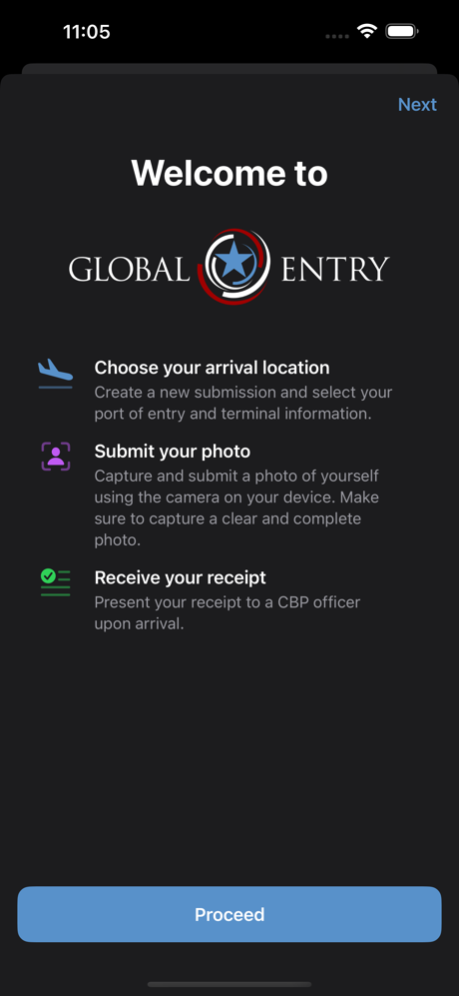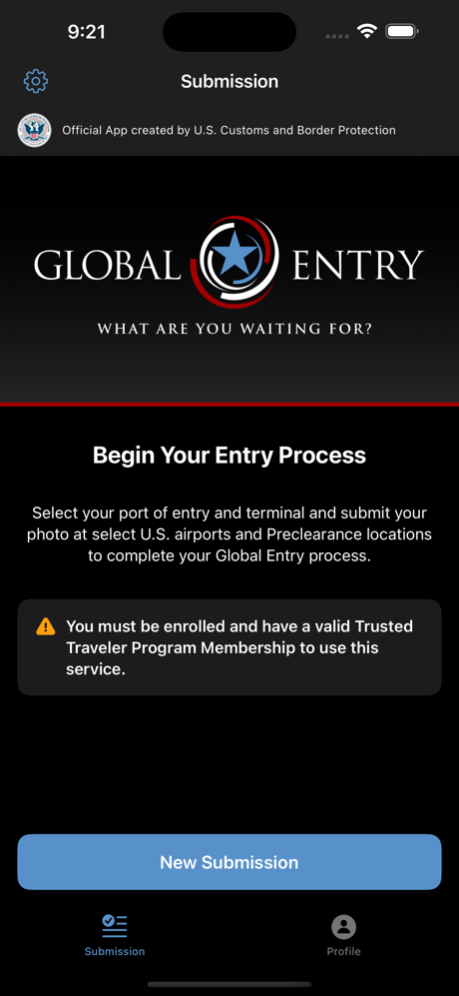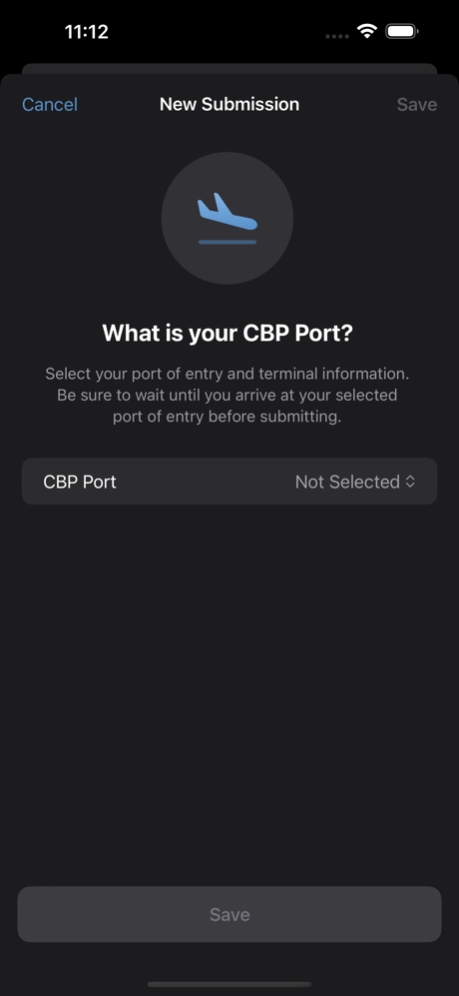Global Entry Mobile 1.3.0
Continue to app
Free Version
Publisher Description
The Global Entry mobile application enables active Global Entry members to report their arrival at any supported airport in the place of a stationary Global Entry portal. You must be an active member in the Global Entry program to use this app.
Simply choose your arrival airport from list of supported airports and submit a photo of yourself to CBP for verification. Be sure to complete this process while you are physically located within your arrival terminal. Once you’ve successfully submitted, you will receive a receipt of your submission that you must present to a Global Entry officer upon arrival. Be prepared to offer further travel documentation upon request. If you are unable to obtain a receipt using the mobile app, you can proceed to an existing Global Entry Portal and proceed with the normal process
The Global Entry mobile application also allows existing Global Entry members to store their CBP Pass ID and (if applicable) select their preferred Class of Admission that will be used by all Global Entry services.
Note: If you are not enrolled in the Global Entry program, you are not eligible to use this mobile application. This app does not enable enrollment for the Global Entry program. You must either proceed with the normal entry process or use the free CBP Mobile Passport Control app.
Apr 11, 2024
Version 1.3.0
Additions
- Added a new customer experience survey that requests feedback for select airports
- Added a new notifications menu to manage notification preferences and permissions
- Added a new release notes section to the What's new page
About Global Entry Mobile
Global Entry Mobile is a free app for iOS published in the Recreation list of apps, part of Home & Hobby.
The company that develops Global Entry Mobile is US Customs and Border Protection. The latest version released by its developer is 1.3.0.
To install Global Entry Mobile on your iOS device, just click the green Continue To App button above to start the installation process. The app is listed on our website since 2024-04-11 and was downloaded 0 times. We have already checked if the download link is safe, however for your own protection we recommend that you scan the downloaded app with your antivirus. Your antivirus may detect the Global Entry Mobile as malware if the download link is broken.
How to install Global Entry Mobile on your iOS device:
- Click on the Continue To App button on our website. This will redirect you to the App Store.
- Once the Global Entry Mobile is shown in the iTunes listing of your iOS device, you can start its download and installation. Tap on the GET button to the right of the app to start downloading it.
- If you are not logged-in the iOS appstore app, you'll be prompted for your your Apple ID and/or password.
- After Global Entry Mobile is downloaded, you'll see an INSTALL button to the right. Tap on it to start the actual installation of the iOS app.
- Once installation is finished you can tap on the OPEN button to start it. Its icon will also be added to your device home screen.